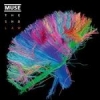fiquei com S-OFF, esta tudo a funcionar, obrigado!ficaste com qual SPL' class='bbc_url' title='Link Externo' rel='nofollow external'>http://www.androidpt.info/index.php?title=SPL']SPL 1.33.0009 S-OFF?a recovery' class='bbc_url' title='Link Externo' rel='nofollow external'>http://www.androidpt.info/index.php?title=Recovery']recovery para flashar so com adb' class='bbc_url' title='Link Externo' rel='nofollow external'>http://www.androidpt.info/index.php?title=ADB']adb ainda tiveres SPL' class='bbc_url' title='Link Externo' rel='nofollow external'>http://www.androidpt.info/index.php?title=SPL']SPL com S-ON recovery' class='bbc_url' title='Link Externo' rel='nofollow external'>http://www.androidpt.info/index.php?title=Recovery']recovery no SDcard entras na linha de comandos e onde tiveres o adb' class='bbc_url' title='Link Externo' rel='nofollow external'>http://www.androidpt.info/index.php?title=ADB']adb escreves: adb' class='bbc_url' title='Link Externo' rel='nofollow external'>http://www.androidpt.info/index.php?title=ADB']adb shell (entras na shell e aparece # )#flash_image recovery' class='bbc_url' title='Link Externo' rel='nofollow external'>http://www.androidpt.info/index.php?title=Recovery']recovery /sdcard/ recovery' class='bbc_url' title='Link Externo' rel='nofollow external'>http://www.androidpt.info/index.php?title=Recovery']recovery-RA-hero-v1.6.2.imgou se mmo assim não der penso que com o flashrec consegues mudar a recovery' class='bbc_url' title='Link Externo' rel='nofollow external'>http://www.androidpt.info/index.php?title=Recovery']recovery, tens na wiki como fazer segue o link http://www.androidpt..._com_SPL_antigajá consegui obrigado!consegui fazer o update.zip com a recovery' class='bbc_url' title='Link Externo' rel='nofollow external'>http://www.androidpt.info/index.php?title=Recovery']recovery que ja tinha (clockwork) o resto foi seguir os passos indicados e tudo bem.de qq maneira fiquei na duvida pois tentei fazer[code'] fastboot' class='bbc_url' title='Link Externo' rel='nofollow external'>http://www.androidpt.info/index.php?title=Fastboot']fastboot flash recovery' class='bbc_url' title='Link Externo' rel='nofollow external'>http://www.androidpt.info/index.php?title=Recovery']recovery recovery' class='bbc_url' title='Link Externo' rel='nofollow external'>http://www.androidpt.info/index.php?title=Recovery']recovery-RAhero-v1.6.2.img[/code] e deu erro na mesma' date=' ou seja, se nao conseguisse fazer update à recovery' class='bbc_url' title='Link Externo' rel='nofollow external'>http://www.androidpt.info/index.php?title=Recovery']recovery, a alternativa era fazer [code'] fastboot' class='bbc_url' title='Link Externo' rel='nofollow external'>http://www.androidpt.info/index.php?title=Fastboot']fastboot boot recovery' class='bbc_url' title='Link Externo' rel='nofollow external'>http://www.androidpt.info/index.php?title=Recovery']recovery-RAhero-v1.6.2.img[/code]e depois aplicar o update.zip?outra coisa, devo o S-OFF?obrigado mais uma vez!
Como fazer upgrade/downgrade do "radio" e Recovery no HTC Magic
#101

Mensagem publicada 30 December 2010 - 23:37
#102

Mensagem publicada 16 February 2011 - 00:04
#103

Mensagem publicada 16 February 2011 - 01:14
deves querer dizer 3.22.20.17 - http://android.d3xt3...22.20.17.imgSPL 1.33.2010 - http://android.d3xt3...t-1.33.2010.imgOlhem alguém pode por de novo estes ficheiros (radio 6.22.20.17 principalmente), que eu não consigo arranjar em lado nenhum.Agradeço desde já.Ps: já tratei do assunto. Mas agradeço à mesma.
OnePlus 6 powered by Android
#104

Mensagem publicada 28 November 2011 - 08:19
#105

Mensagem publicada 28 November 2011 - 15:51
Wiki Magic > http://www.androidpt...Ms_no_HTC_MagicAlguém me sabe indicar algum link com o procedimento para upgrade de Radio e SPL' class='bbc_url' title='Link Externo' rel='nofollow external'>http://www.androidpt.info/index.php?title=SPL']SPL por favor? Não estou a encontrar... Obrigado http://www.androidpt...tyle_emoticons/AndroidSmall/emo_im_happy.png
- Unknown gosta disto
OnePlus 6 powered by Android
#107

Mensagem publicada 18 January 2012 - 23:40
boas ppl nenhum deste comandos pra mim é valido tenho radio .22.20.171.33.0009 (sapp100000)dá sempre erro FAILED ( REMOTE: SIGNATURE VERIFY FAIL )qui passa...Mas só a recovery' class='bbc_url' title='Link Externo' rel='nofollow external'>http://www.androidpt.info/index.php?title=Recovery']recovery ou estes passos todos: fastboot' class='bbc_url' title='Link Externo' rel='nofollow external'>http://www.androidpt.info/index.php?title=Fastboot']fastboot flash radio Radio_HTC_PVT_32A_3.22.20.17.imgfastboot flash hboot hboot-1.33.2010.imgfastboot flash recovery' class='bbc_url' title='Link Externo' rel='nofollow external'>http://www.androidpt.info/index.php?title=Recovery']recovery recovery' class='bbc_url' title='Link Externo' rel='nofollow external'>http://www.androidpt.info/index.php?title=Recovery']recovery-RA-sapphire-v1.7.0H.imgfastboot erase system -wfastboot reboot-bootloaderObrigado.
#109

Mensagem publicada 19 January 2012 - 01:25
ok. Onde é que posso ver o procedimento?Obrigadoprecisas de um SPL' class='bbc_url' title='Link Externo' rel='nofollow external'>http://www.androidpt.info/index.php?title=SPL']SPL com S-OFF para usar o fastboot' class='bbc_url' title='Link Externo' rel='nofollow external'>http://www.androidpt.info/index.php?title=Fastboot']fastboot.exe
#110

Mensagem publicada 21 January 2012 - 01:39
#112

Mensagem publicada 22 January 2012 - 01:27
sim!tenho apenas tres linhas no recovery' class='bbc_url' title='Link Externo' rel='nofollow external'>http://www.androidpt.info/index.php?title=Recovery']recoveryConsegues aceder a recovery' class='bbc_url' title='Link Externo' rel='nofollow external'>http://www.androidpt.info/index.php?title=Recovery']recovery?
#113

Mensagem publicada 22 January 2012 - 14:33
ja fiz wipe mas continua na mesmaConsegues aceder a recovery' class='bbc_url' title='Link Externo' rel='nofollow external'>http://www.androidpt.info/index.php?title=Recovery']recovery?
#114

Mensagem publicada 22 January 2012 - 15:19
OnePlus 6 powered by Android
#115

Mensagem publicada 22 January 2012 - 17:21
desde já obrigado pela respostamas ao tentar fazer o flash atraves de recovery' class='bbc_url' title='Link Externo' rel='nofollow external'>http://www.androidpt.info/index.php?title=Recovery']recovery com o cartao de memoria dá-me erro : "can´t open/cache/ recovery' class='bbc_url' title='Link Externo' rel='nofollow external'>http://www.androidpt.info/index.php?title=Recovery']recovery/comand"E.can´t mount / dev/block/m mcblk0p1 (or /dev/block/mmcblk0)E:can´t mount SDCARD:update.zipinstallation aborted"Flasha o SPL' class='bbc_url' title='Link Externo' rel='nofollow external'>http://www.androidpt.info/index.php?title=SPL']SPL 1.33.0010 com S-OFF via recovery' class='bbc_url' title='Link Externo' rel='nofollow external'>http://www.androidpt.info/index.php?title=Recovery']recovery tens aqui o link do mesmo Engineering SPL' class='bbc_url' title='Link Externo' rel='nofollow external'>http://www.androidpt.info/index.php?title=SPL']SPL 1.33.2010 Sacas o ficheiro renomeias o nome do ZIP para [b']update[/b].zip colocas o mmo na raiz do SDcard e via recovery' class='bbc_url' title='Link Externo' rel='nofollow external'>http://www.androidpt.info/index.php?title=Recovery']recovery fazes flash update.zipreboot ao telefone esperas 5m se não arrancar o telefone, tira a bateria e liga mas para o bootloader (vol.baixo+power) confirma que tens SPL' class='bbc_url' title='Link Externo' rel='nofollow external'>http://www.androidpt.info/index.php?title=SPL']SPL 1.33.2010(0010) S-OFF, se sim podes avançar segue este tutorial http://www.androidpt...66232&Itemid=61Atenção avança logo para esta parte "Para mudar de RADIO/SPL' class='bbc_url' title='Link Externo' rel='nofollow external'>http://www.androidpt.info/index.php?title=SPL']SPL/ recovery' class='bbc_url' title='Link Externo' rel='nofollow external'>http://www.androidpt.info/index.php?title=Recovery']recovery necessitarão de ligar o telemóvel ao PC e entrar no fastboot' class='bbc_url' title='Link Externo' rel='nofollow external'>http://www.androidpt.info/index.php?title=Fastboot']fastboot (ligar o aparelho “Back” + “Power”).Abram através da linha de comandos (“cmd”) o “ fastboot' class='bbc_url' title='Link Externo' rel='nofollow external'>http://www.androidpt.info/index.php?title=Fastboot']fastboot.exe” que está na pasta “tools” do androidsdk. Copiem os ficheiros “.img” da RADIO, do SPL' class='bbc_url' title='Link Externo' rel='nofollow external'>http://www.androidpt.info/index.php?title=SPL']SPL e da recovery' class='bbc_url' title='Link Externo' rel='nofollow external'>http://www.androidpt.info/index.php?title=Recovery']recovery para esta pasta.Escrevam na linha de comandos o seguinte:"Não esquecer que vais precisar do RAR que eu criei : "AndroidSDK / Custom Recoveries / Radio / SPL' class='bbc_url' title='Link Externo' rel='nofollow external'>http://www.androidpt.info/index.php?title=SPL']SPL (ZIP da cortesia de Magic)"
#116

Mensagem publicada 22 January 2012 - 17:43
#118

Mensagem publicada 22 January 2012 - 22:02
nao entendi...mas ao flashar a room com Windows 7 da o famoso codigo de erro 170 ja tentei num xp mas o resultado é igual...estou á nora...hum USB brick tenta usar este comando fastboot' class='bbc_url' title='Link Externo' rel='nofollow external'>http://www.androidpt.info/index.php?title=Fastboot']fastboot oem enableqxdm 0se não resolver aconselho-te a flashar o RUU da HTC disponiblizado no tutiorial, para ver se corrige o erro
#119

Mensagem publicada 22 January 2012 - 23:06
OnePlus 6 powered by Android
#120

Mensagem publicada 22 January 2012 - 23:25
#121

Mensagem publicada 23 January 2012 - 23:13