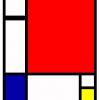Boas Notícias, aliás grandes noticias!
já tenho os softkeys a funcionar 
. Já não preciso de voltar à Fnac

Antes de mais penso que por uma questão de bom senso e especialmente quem fez
root' class='bbc_url' title='Link Externo' rel='nofollow external'>http://www.androidpt.info/index.php?title=Root']root ao LTE deverá por via das dúvidas sacar todas as
rom's e wipers juntamente com as instruções e guardar bem guardadinho no PC lá de casa.
Deixo aqui o copy/paste por onde me segui. Não precisei de fazer o último passo visto depois de ter feito o restore do backup que tinha os softbuttons ficaram logo a funcionar!.
Link das intruções, fòrum em Sueco mas instruções em inglês! :
http://www.swedroid....009070&langid=1--------------------========================---------------------------
Originally Posted by Qasha To all my fellow GT-I9210T buddies who have a wonderful phone in their hands but are missing 2 much needed soft buttons.... your painful wait is FINALLY over!!! Finally a fix for our dreaded soft button issue - guaranteed to work (on my phone anyways)I've managed to un-brick my GT-I9210T that lost its soft buttons (literally on the first day the phone came out!) during the 'infamous' CWM v5.0.2.6 root' class='bbc_url' title='Link Externo' rel='nofollow external'>http://www.androidpt.info/index.php?title=Root']root. Let me show you how!!!WARNING: do this at your own risk!Assuming you've got CWM v5.0.2.6 on your I9210T and a most recent backup zip on your SD (doesn't have to be pre-superuser i.e. your first ever back-up)1. Copy your back-up file from SD to your computer (just in case)2. Install ICS Megamix 1.31 EXACTLY THE WAY IT TELLS YOU TO (MAKE SURE YOU INSTALL DARKSIDE SUPERWIPE)Install ICS Megamix 1.31 - http://forum.xda-dev.....php?t=1576924DARKSIDE SUPERWIPE - http://forum.xda-dev.....php?t=1477955As you reboot, you will notice it (ICS) being unstable and unable to make calls.3. Now press *#*#2663#*#* and confirm Phone's Touch is 0x9 and Part's Touch is 0x0. If this is so, now press Touch Key FW Update which will upgrade your Part's to 0x94. Reboot5. Now laugh as you see your phone having a psychotic episode. Your soft buttons should be lit up and your screen should be wacky (like you're repeatedly and continuously pressing the soft menu button). NOTE: although your buttons are lit up now (brought tears to my eyes), they are not working yet but are close to working6. Now, reboot into CWM v5.0.2.67. YOU MUST FOLLOW THIS TO A TEE (INCLUDING DARKSIDE ERASER):* Wipe Data* Wipe Data* Wipe Cache* Flash DARKSIDE SUPERWIPE* Wipe Data* Wipe Cache* Flash Recent back-up (or whichever back-up you have chosen)8. Log into your restored phone9. If all worked well, your Part's FW should be 0x9 and your screen should be all funny like with the ICS (menu soft button repeatedly being pressed out of your control)NOW THE TRICKY PART (took the longest to do)10. Press the Pone button (as though you're trying to make a call), immediately press somewhere your screen, away from the number buttons and close to the black digit area, in order to stop the phone from entering that psychotic loop. As you are holding down on the screen with one finger, press *#*#2663#*#* and, if done right, you should enter into the Part's FW update screen, IF YOU'VE DONE IT RIGHT. Confirm your Touch is 0x7 and Part's Touch is 0x9 and then press the Touch Key FW Update which will downgrade your Part's to 0x711. Reboot (no need to remove battery)12. Press *#*#2663#*#* and your Touch should be 0x7 and Part's Touch 0x713. Now smile and shed a tear or two and think of meNOTE: I then rebooted into CWM v5.0.2.6 and did nothing but exit by rebooting. When my phone rebooted, my Part's Touch returned back to 0x0! All I had to do was press the Touch Key FW Update button and when done, rebooted. BUT when I power off the phone via CWM v5.0.2.6 and then turned it on normally, the buttons were there and working perfectly.Regards,Qasha