Características:
- Baseado no firmware AOSP Google OTA JRN84D
- Versão slim apenas com as aplicações base.
- Libsqlite compilado com NOFSYNC
- Optimização das bases dados ( dbopt )
- GPS com NTP Europeu
- Em formato ODEX
- Línguas e locales : Português e Inglês, pt_PT, en_US e en_GB
- Google Apps Lite ( Gallery Google, Chrome/Calendar/Contact Sync, Google Login/Partner/Framework, Talk, etc. )
- PowerMenu
- Bateria Enumerada
Removido:
- Calculadora - Substituído por RealCalc
- Facelock
- GenieWidget
- QuickSearch
- Text-to-Speech
- LatinIME - Substituído por Swype 3.26.92
- Launcher2 - Substituído NovaLauncher
- LiveWallpapers & Wallpaper
- SoundRecorder
- SimToolKit
- VideoEditor
- VoiceSearch & Dialer
- Currents
- Books
- GoogleEars
- GoogleEarth
- Google Feedback
- Magazines
- PlusOne
- Street
- Youtube
Adicionado:
- AppWidgetPicker
- TeslaLED
- PlayStore 3.7.11
- PowerControl
- Superuser & root' class='bbc_url' title='Link Externo' rel='nofollow external'>http://www.androidpt.info/index.php?title=Root']root
Instalação:
- Efectuar o download e colocar o ficheiro no SDCARD
- É recomendado instalar o bootloader e radio jelly' class='bbc_url' title='Link Externo' rel='nofollow external'>http://www.androidpt.info/index.php?title=JellyBean']jelly bean ( PRIMELC03 & I9250XXLF1 - takju JRN84D update ).
( 22ab88be0c2c298b5fdbb31d9d671fa5 bootloader+radio.7za )
- Aplicar o bootloader e aplicar o radio actualizados:
- fastboot' class='bbc_url' title='Link Externo' rel='nofollow external'>http://www.androidpt.info/index.php?title=Fastboot']fastboot flash bootloader bootloader.img
- fastboot' class='bbc_url' title='Link Externo' rel='nofollow external'>http://www.androidpt.info/index.php?title=Fastboot']fastboot reboot-bootloader
- fastboot' class='bbc_url' title='Link Externo' rel='nofollow external'>http://www.androidpt.info/index.php?title=Fastboot']fastboot flash radio radio.img
- fastboot' class='bbc_url' title='Link Externo' rel='nofollow external'>http://www.androidpt.info/index.php?title=Fastboot']fastboot reboot-bootloader
- Depois de aplicar o bootloader e o radio o resultado deve ser o seguinte:
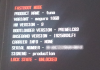
- Entrar em modo recovery' class='bbc_url' title='Link Externo' rel='nofollow external'>http://www.androidpt.info/index.php?title=Recovery']recovery
- Efectuar um backup Nandroid
- Aplicar o ficheiro com opção - "Install file from sdcard"
Link:
- 3a1ce51b6507a525534d0a51752d640a ONE.PT.AOSP.Nexus.OTA.JRN84D.v.1.0.zip
Versão OTA Completa, sem optimizações ( base da rom ONE.PT ):
- Koush's Jellybean repack - Apagar recovery' class='bbc_url' title='Link Externo' rel='nofollow external'>http://www.androidpt.info/index.php?title=Recovery']recovery-from-boot.p em /system para manter a clockworkrecovery
Correcções:
- 23dbea2c7ba7fdea5fece822ffc6fb55 ONE.PT.AOSP.Nexus.OTA.JRN84D.Gallery.Fix.zip
Editado por on.one, 18 July 2012 - 12:23.














