
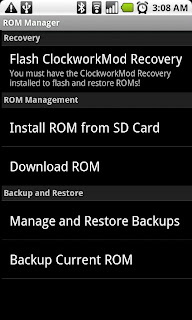 InstalaçãoOra, a instalação é um processo bastante simples:
InstalaçãoOra, a instalação é um processo bastante simples:- 1. Fazer download do "ROM Manager" do Market (incluído em algumas ROMs, como é o caso da FLB)2. Dentro da aplicação, seleccionar "Flash Clockwork recovery' class='bbc_url' title='Link Externo' rel='nofollow external'>http://www.androidpt.info/index.php?title=Recovery']recovery", seguido de "Huawei Pulse"
- 1. Fazer download da Clockwork recovery' class='bbc_url' title='Link Externo' rel='nofollow external'>http://www.androidpt.info/index.php?title=Recovery']recovery alterada pelo flibblesan aqui e extrair o arquivo.2. Ligar o telefone no modo "bootloader" (Teclas de aumentar volume + terminar chamada) e ligá-lo ao PC3. Correr o comando:
- 3.1. Windows: install- recovery' class='bbc_url' title='Link Externo' rel='nofollow external'>http://www.androidpt.info/index.php?title=Recovery']recovery-windows.bat (contido no arquivo que referi) 3.2. Linux/Mac: fastboot' class='bbc_url' title='Link Externo' rel='nofollow external'>http://www.androidpt.info/index.php?title=Fastboot']fastboot flash recovery' class='bbc_url' title='Link Externo' rel='nofollow external'>http://www.androidpt.info/index.php?title=Recovery']recovery recovery' class='bbc_url' title='Link Externo' rel='nofollow external'>http://www.androidpt.info/index.php?title=Recovery']recovery-clockwork-2.5.0.4-pulse.img












