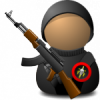This rom is an aosp based rom with my own additions on top.
The main motto of the rom being Kiss. Even though the Meerkat could give you a kiss, it stands for Keeps it Sweet and Simple too
Which means that just like the other K.A.T stuff, the rom's main goal is efficiency, speed/responsiveness,
while not adding bloated features that will slow things down
DOWNLOADS:
- Latest Dev Version:KatKiss-4.4.2_019.zip | Mirror1 | Mirror2
- Latest Stable Version: KatKiss-4.4.2_019.zip
- SL101 AddOn Compatibility Pack: KatKiss-4.4.2_019-sl101-compat-V2.zip (to flash after the rom & after rebooting once into the rom)
To get both Hardware & Software keyboard, deactivate asusec in settings.- TF101G AddOn Kernel:-
- Latest Gapps Package: gapps-KatKiss-4.4.2_20140110.zip | Mirror1
- Google Home Launcher (optional): gapps-GoogleLauncher_20140110.zip
- FSYNC: fsync_on.zip (fsync is off by default in the rom, if you want it on just flash this after the rom)
fsync off will make i/o run faster, but in case your tablet reboots or shutdown unexpectedly you might lose data more often than with fsync on.
So if your tablet tends to be unstable /reboots, if you overclock too much or that you tend to let it run out of battery, you might be better to turn fsync back on
Please note that this version is made and tested on the TF101 model.
ChangeLog: http://public.timdur....ChangeLog.html
Source: https://github.com/timduru (branch katkiss-4.4)
--
Main Features:
RootedMultiwindow support (see post #2)
High speed and responsive oriented
High performance and overclockable KatKernel included see dedicated KatKernel thread for more info
Hardware accelerated video & Camera
Full Dock keyboard Support with special keys with additional CTRL + Menu shortcut for recents apps
Global Shortcuts / KeyOverride Macro association (See post #2 for more info)
Battery Level Indicator & Dock Battery support + Mods (icon/Text/%)
HDMI out options: center, crop, scale
CIFS, ext4, NTFS & Exfat support
Native 4.3 FSTRIM + Manual scripts for Database optimization and fstrim (see post #2)
Media Scanner Filters
Advanced per application permission management (AppOps)
Default Android 4.4 Launcher + Trebuchet
Advanced power menu with reboot options.
Expanded Desktop with the option to hide only the NavBar
Choice between PhabletUI with left or middle aligned nav buttons, and multiple NavBar height.
Wifi channels regulatory domains
Integrated cpu & io performance settings panel
Custom Navbars buttons long press actions
Ethernet support with settings panel
Custom Quick Settings tilesART
Installation Notes:These builds are designed to be installed from your favorite recovery. MAKE SURE TO INSTALL A COMPATIBLE ANDROID 4.2/4.3 RECOVERY!
TWRP >= 2.3.2.3 is recommended, new TWRP available here
- Backup everything !
- Go to recovery
- Make a full wipe / factory reset (you can skip this step if you're already on KatKiss-4.4, if ever you encounter a problem do the full wipe and try again before reporting )
- Format /system
- Flash the rom
- Flash optional kernel
- Flash gapps
- Wipe cache/dalvik
- Reboot
Credits:
Thanks to the original TeamEos, Cyanogenmod & Omni for the work on their roms, Banks for the base gapps and Guillaume Lesniak for the multiwindow WiP base, YebYen for the mirror.
Original banner concept by i9apps, Bootanimation by mgeniusm, original drawing by BBF
Fonte: xda Developers